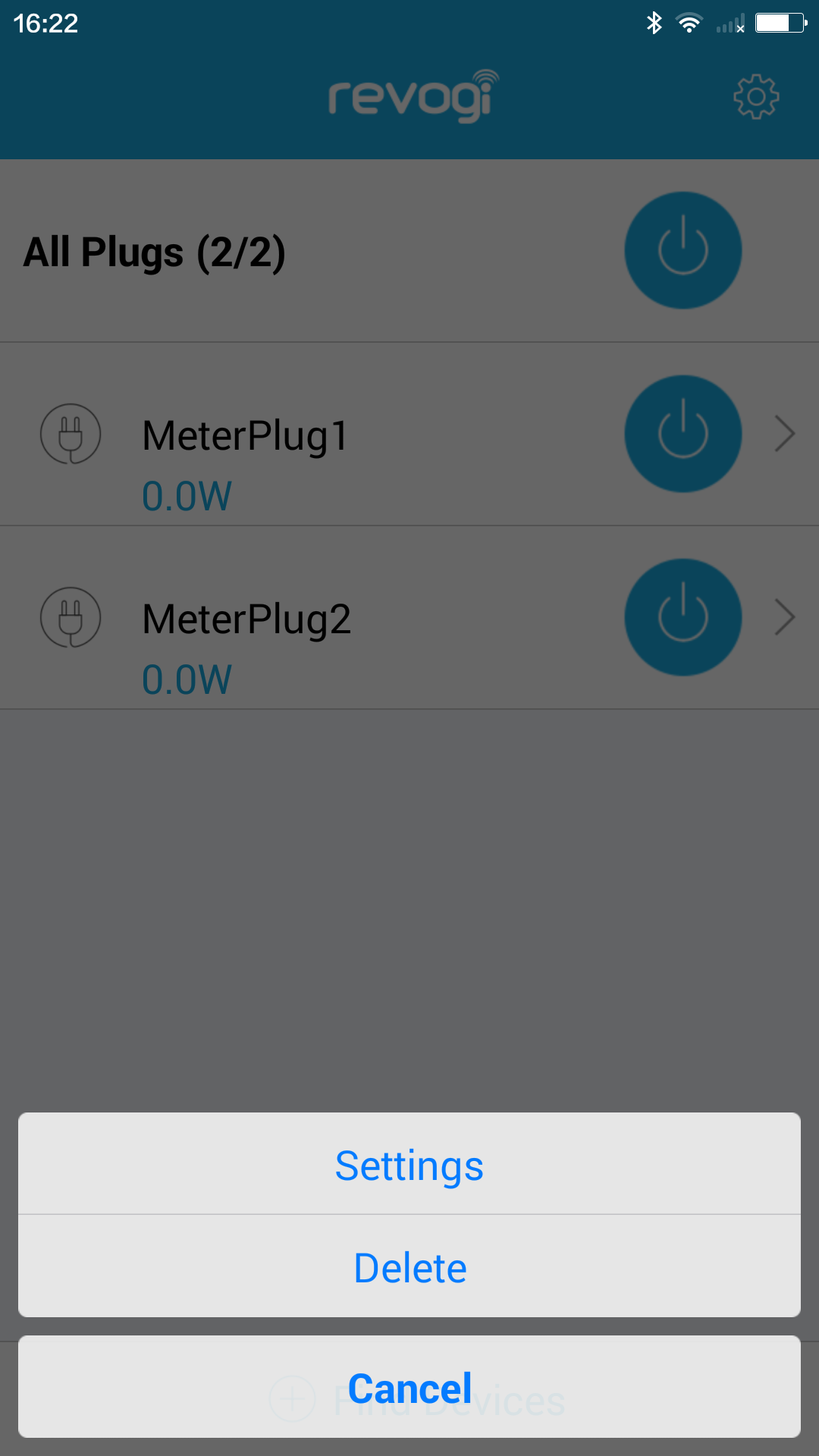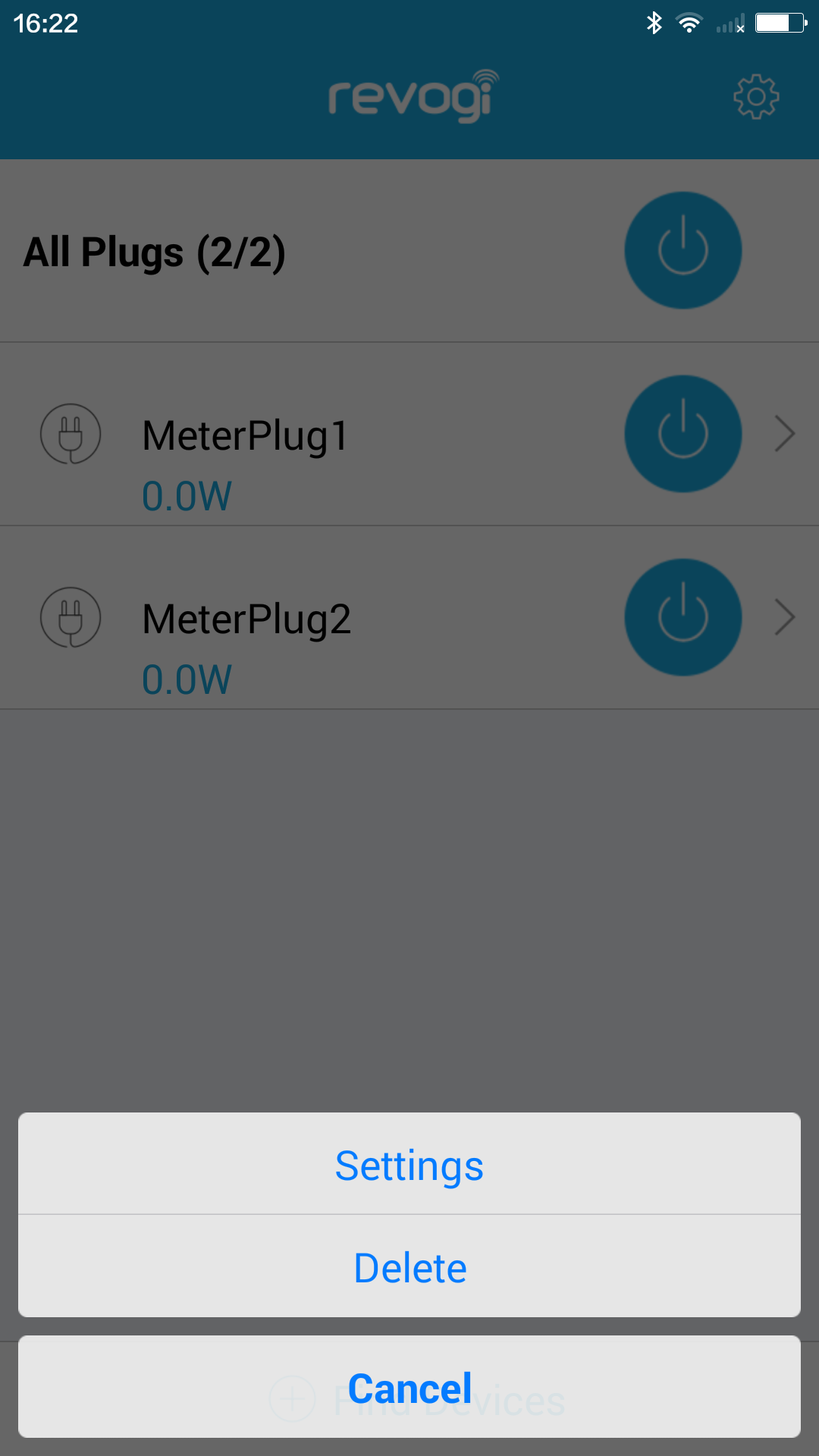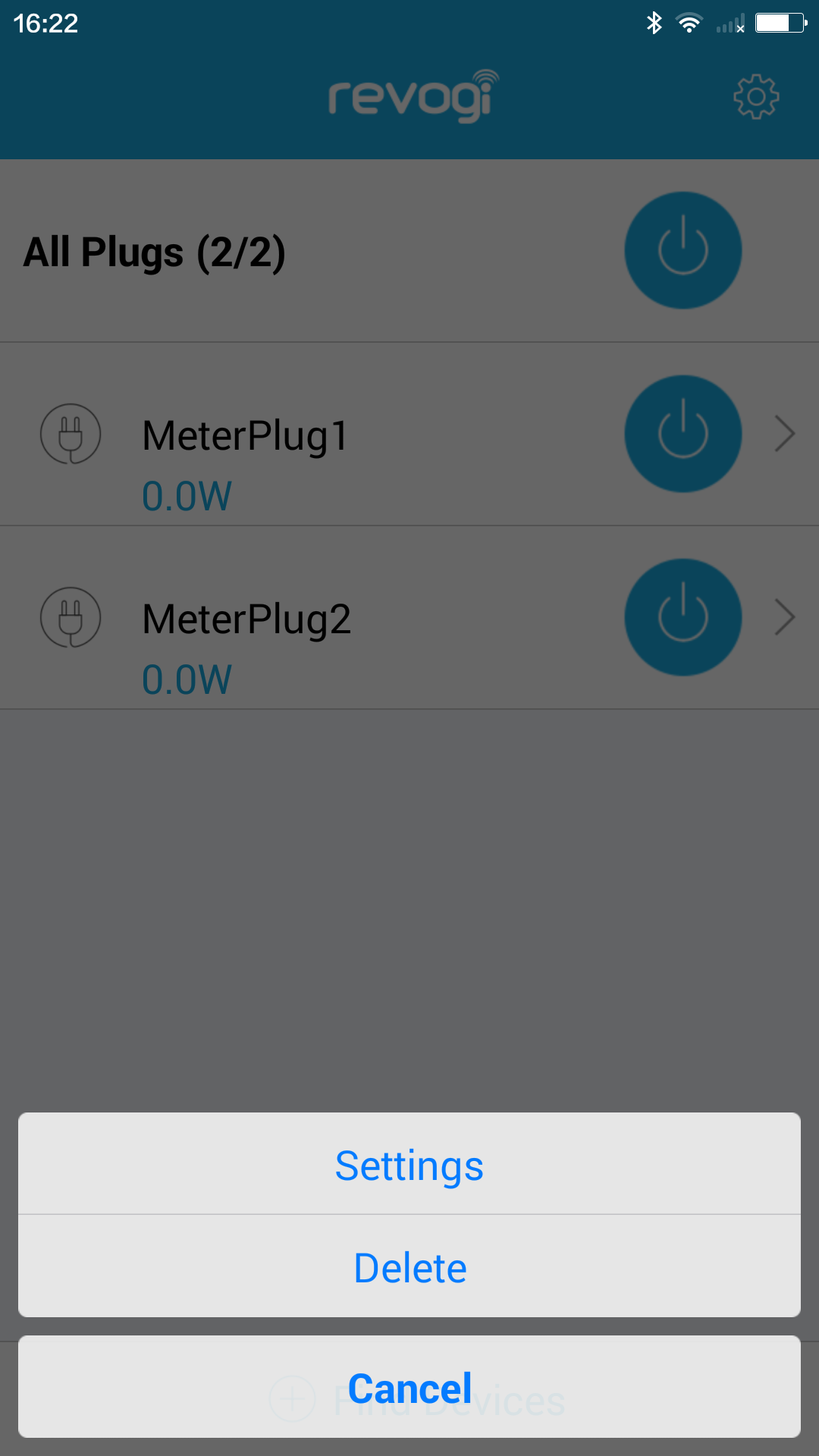
How to change the icon for the device plugged into the Smart Meter?
- Details
- Written by Super User
- Category: Smart Meter – First steps
- Hits: 3834
In order to easily find the device you would like to control or differentiate between few devices in your home, you can change the plug icon in the SmartMeter app to other device, as described below:
iOS system
Tap on the “pencil” on the top left corner →Tap on the device you would like to change the icon of→Tap on the “Icon” and choose one from the icons provided
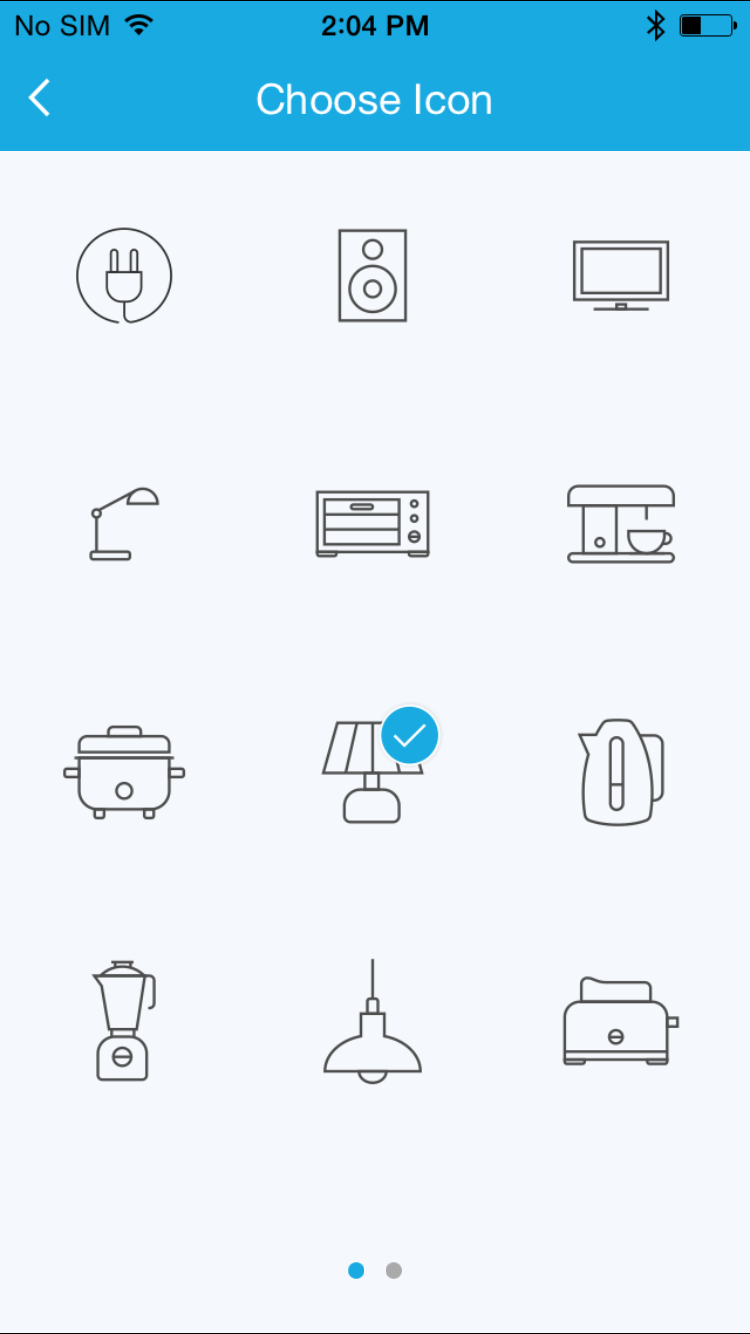
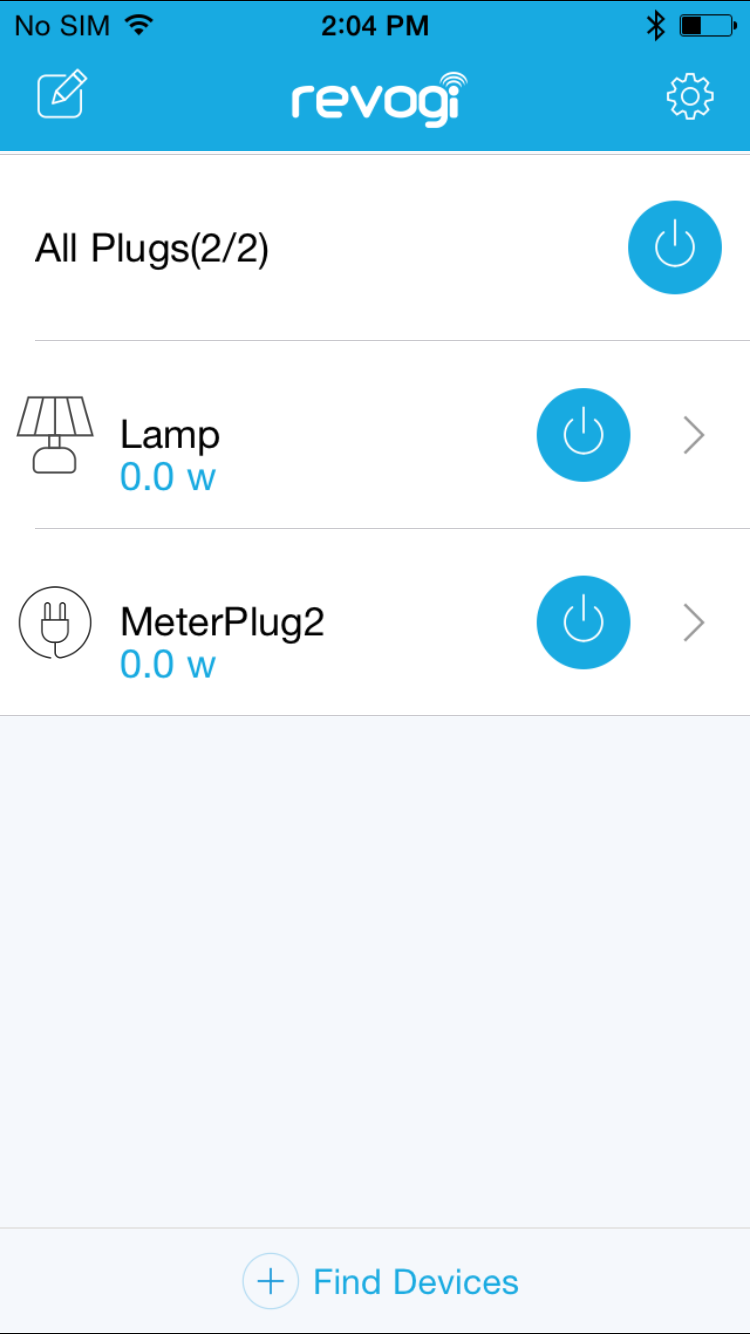 Android system:
Long press the bulb that you would like to change the icon of →Tap on Settings→Tap on the “Icon” and choose one from the icons provided
Android system:
Long press the bulb that you would like to change the icon of →Tap on Settings→Tap on the “Icon” and choose one from the icons provided