There are few steps you can follow to find out why your app cannot find the Smart Bulb while scanning for new devices: 1.Check whether the bulb is switched on or not? If NO→Switch on the bulb manually and scan again. If YES → 2.Check whether your smartphone/tablet is turned on? If NO→Turn on the scan again. If YES→ 3.Check whether there is another device paired with your bulb? (Other Smartphone or tablet) If Yes →Turn off the quit Delite on that device. If NO→ 4.Check whether your smartphone/tablet is within the range? If NO →Move closer to the bulb and scan again. If YES →Reboot your device OR turn the bulb off manually and then turn it on. After that make sure the above problems are solved and try scanning again. 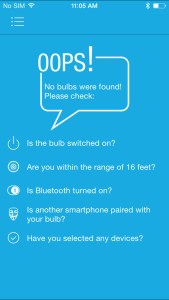
What if the Smart Bulb cannot be found through scanning in the App?
- Details
- Written by Super User
- Category: Smart Bulb – FAQ
- Hits: 3829
