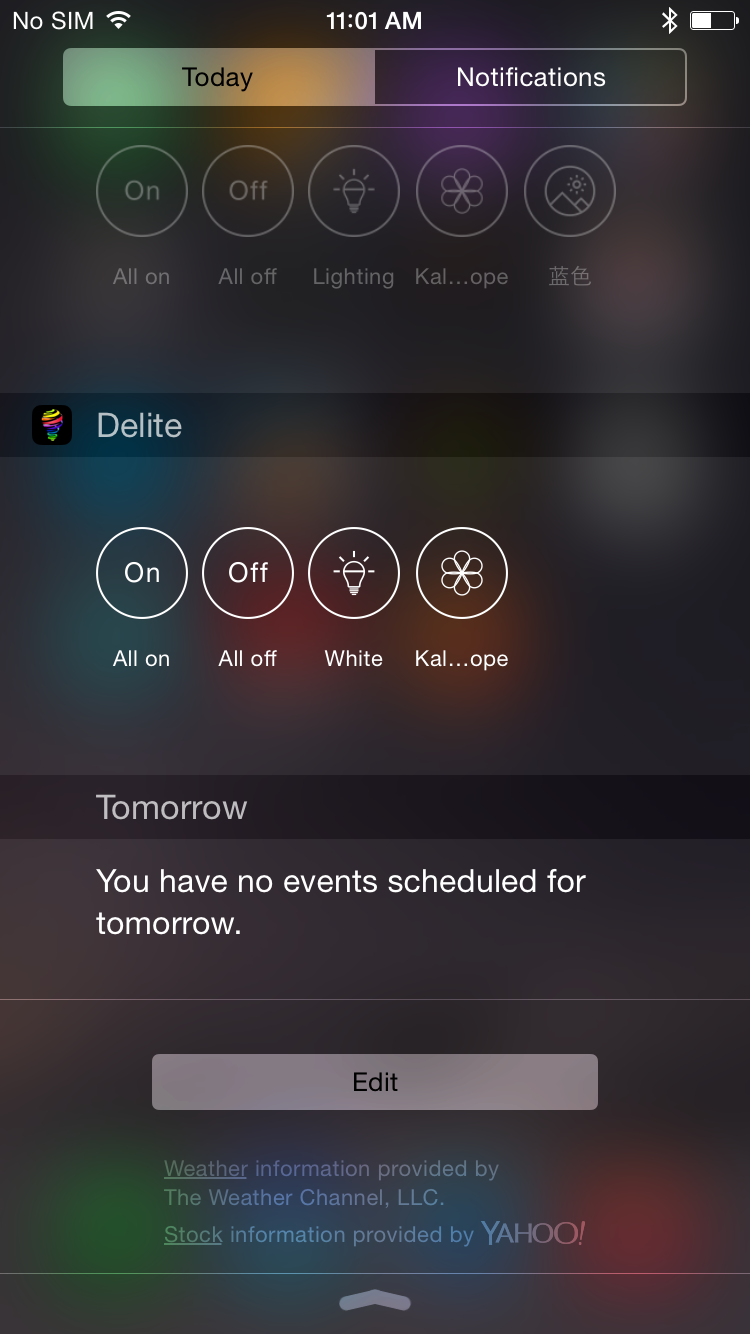- Swipe down from the top of the screen on your iPhone or iPad running iOS 8 or higher.
- Tap on Today if it isn’t selected yet.
- Scroll towards the bottom and tap on Edit.
- Add and remove Delite widgets as you’d like by tapping on the plus iconsor the delete iconsnext to a widget’s name.
- You can drag widgetsup and down to change the order in which they appear in the Today tab of Notification Center as well.